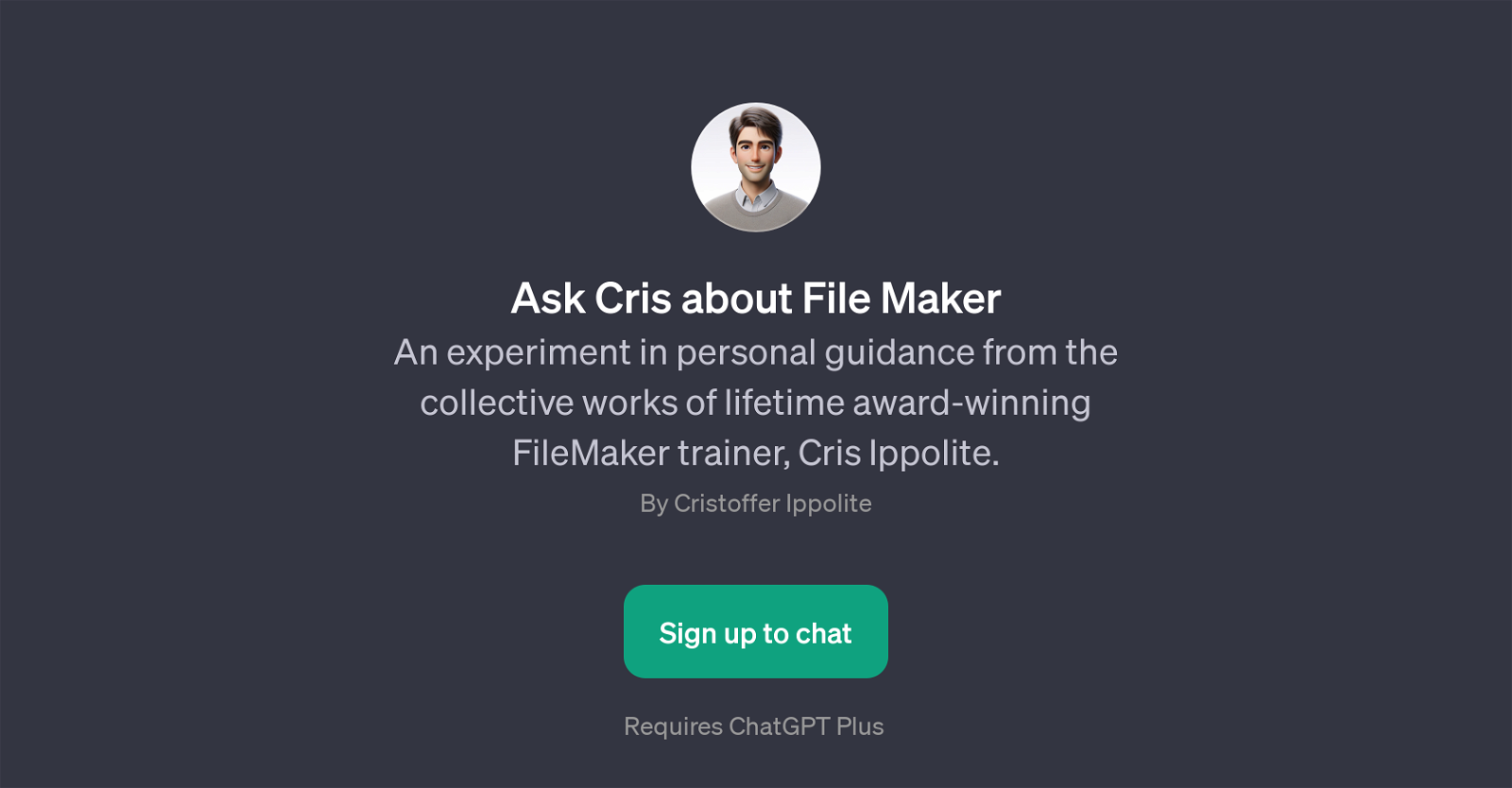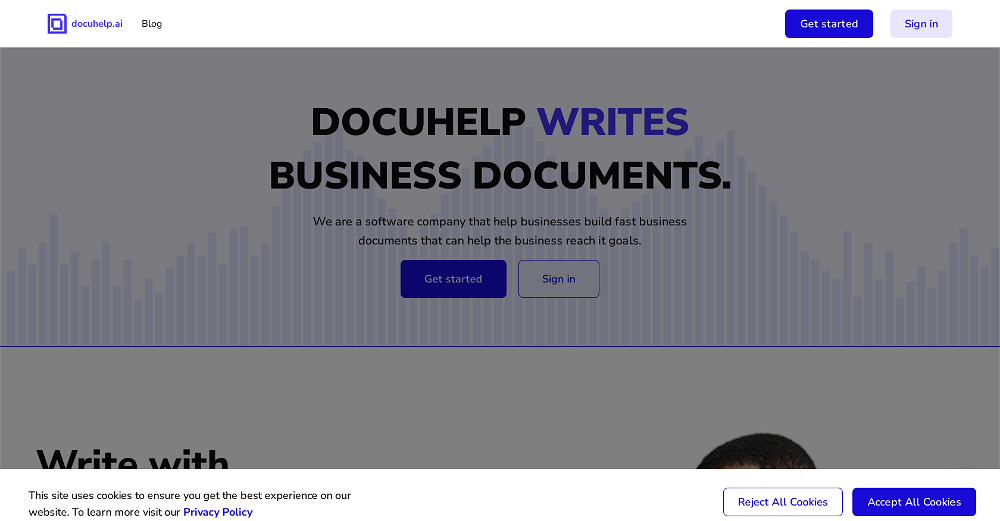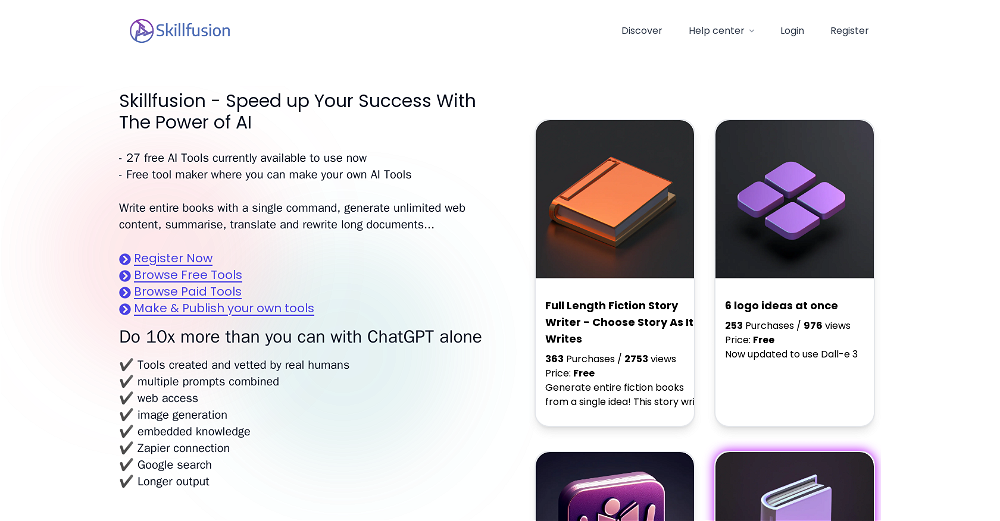Ask Cris about File Maker
Ask Cris about File Maker is a GPT that provides personalized assistance and guidance based on the lifelong works of award-winning FileMaker trainer, Cris Ippolite.
It operates as a layer on top of the core ChatGPT technology and is specially designed to provide insights, explanations, and advice on using FileMaker, a popular database management software.
This GPT is designed to offer a conversational experience where users can pose questions or ask for explanations on various aspects related to FileMaker.
The underlying intelligence draws from the extensive knowledge base of Cris Ippolite, who is highly recognized in the field. Ask Cris about File Maker can be seen as an intermediary that facilitates a comprehensive understanding of the FileMaker software for its users.
It can provide answers to specific questions, suggest the best ways to approach a problem, explain complex concepts, or guide users through different steps of a process.
It can also help users to test their understanding of the subject matter through quizzes. Note that use of this GPT requires ChatGPT Plus subscription.
Would you recommend Ask Cris about File Maker?
Help other people by letting them know if this AI was useful.
Feature requests
If you liked Ask Cris about File Maker
Featured matches
Other matches
People also searched
Help
To prevent spam, some actions require being signed in. It's free and takes a few seconds.
Sign in with Google